History-free, precision 3D modeling.™
Interleaved Wireframe Geometry
It is possible to interleave 3D wireframe geometry in photo-renderings including all types of edges, curves, pictures and text. To enable interleaved wireframe geometry check the Interleave Wireframe Geometry option in the PhotoRender command menu or in the Photorealistic Render Settings window.
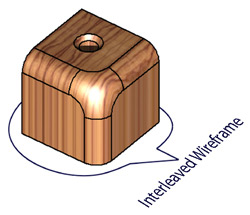
To edit the Interleaved Wireframe Geometry options, select Interleave Wireframe Geometry from the PhotoRender menu or press the Edit button next to Interleave Wireframe Geometry in the Photorealistic Render Settings window.
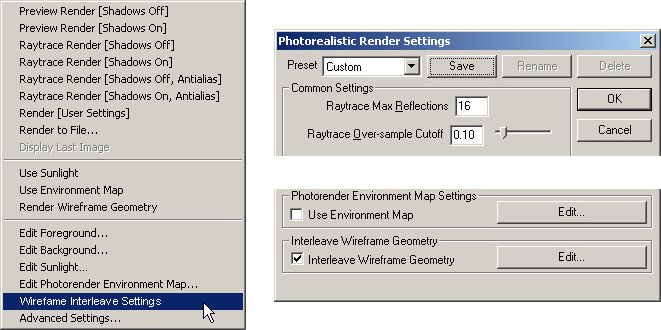
The Interleave Wireframe Settings dialog box appears.
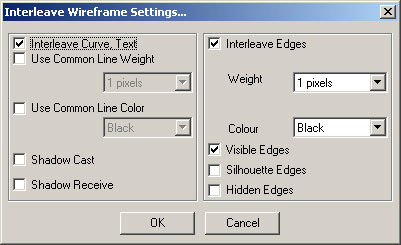
In this dialog box it is possible to enable interleaving separately for wireframe geometry and object edges. It is also possible to override color and line weight properties.
Click here to read full list of Argon 3D Modeling v8 features.