Do the 3D Modeling Tools in Cobalt™, Xenon™ or Argon™ Support Sheet Metal?
While the current versions of Cobalt, Xenon and Argon do not have specific sheet metal commands, thousands of sheet metal designs are created every year in Ashlar-Vellum 3D modeling software products.
It’s true that several of our competitors have specific “sheet metal” commands. In reality, these not only limit your design approach, they merely create a “pseudo” flat pattern, which will be deleted or adjusted for by the professional sheeting metal software necessary to actually run the final manufacturing job. This is not due to an error in their software but rather to the impossibility of knowing the exact machine requirements. Specific machine variables require adjustments to bend allowances, set backs, reliefs, radii, etc.
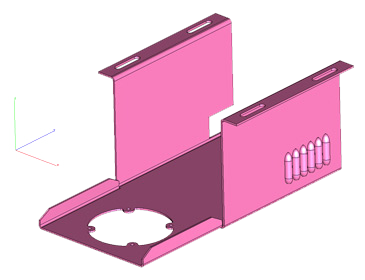
Using Cobalt, Xenon or Argon you would instead to this:
- Simply use any of our standard tools to create the final form of the part desired.
- Use the Union tool to merge flat pieces together rather than the Bend tool to bend a flat piece over.
- Apply a blend or radius to the inside of the corners and then to the outside.
- Leave out the tabs for strain relief or create them using the standard cut out tools.
- Then transfer the 3D model to any professional sheet metal software, such as any of those listed in the box below, which will prepare it for manufacturing by:
- Designating which is the controlling surface in terms of bending.
- Deleting all non-controlling surfaces leaving only the shell.
- Replacing all radial corners with appropriate breaks.
- Replacing all strain relief notches with their own notches.
- Selecting the appropriate bend compensation and strain relief to specifically account for the following at the time the job is run:
- The specific metal stock on hand
- The temperature of all things involved
- The specific tools on hand
- The speed of the machines on that day
- The idiosyncrasies of the particular machine
- After all of the above are adjusted and accounted for, then the appropriate, flat, sheet metal pattern is generated by the professional sheet metal product.
Since the professionals running the machines are always going to adjust for their equipment and stock, it is much better to simply design the part you want in the end and leave the actual sheet metal layout to the professionals. Even if everything could be designated at the time of design, it is impossible to compensate for specific manufacturing variables which change daily on the shop floor.
The Ashlar-Vellum product management team is considering how best to add further support for sheet metal design in future versions of the software.